MYTR
How the Pomodoro Technique can make you more productive
I've used the Pomodoro technique for years now and I can't recommend it enough. It's a simple time management system that helps you stay focused at work.
I'd go so far as to credit it with helping me meet plenty of near-missed deadlines. It helps me stay focused, avoid burnout, estimate my work and, oddly enough, keep my house clean (seriously!).
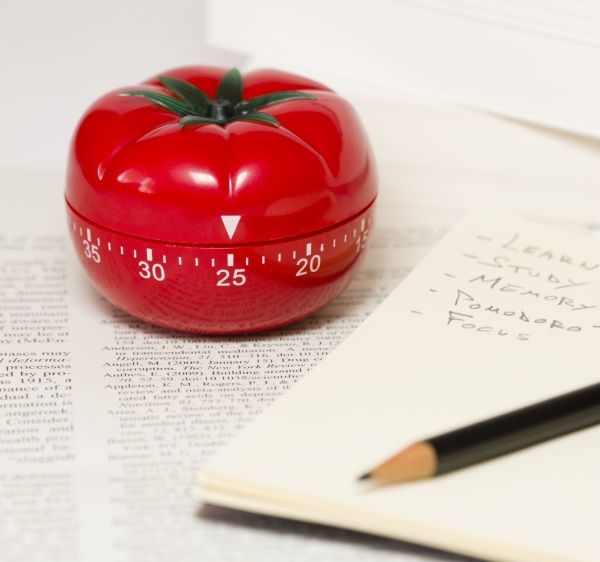
Table of contents
- The TLDR of the Pomodoro Technique
- Background of the Pomodoro technique
- The 6 steps in the Pomodoro technique
- The benefits of the Pomodoro technique
- What most people get wrong when using the Pomodoro technique
- It doesn't work for everyone
- What to do in your breaks
- Using Pomodoro for Study
- Using Pomodoro for coding
- What apps can I use
The TLDR of the Pomodoro Technique
It's a time management system whereby you set a timer to work focused for 25 minutes. Then you take a short break 3-5 minute break. Repeat this 3-4 times then take a longer break for 15-20 minutes. Then start all over again.
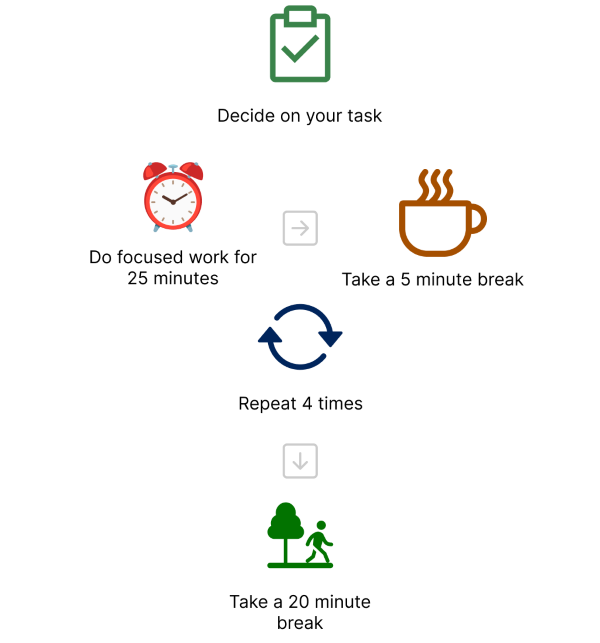
You focus on work while the timer is on and allow or deal with interruptions when the timer is off. The times and intervals are variable to how you like it. It's a simple and effective technique.
But there's so much more to it.
Background of the Pomodoro technique
The Pomodoro technique is a popular time management method that was developed by Francesco Cirillo in the late 1980s. He developed the method when he was a university student looking for a way to concentrate more while studying.
Francesco has written many books about the Pomodoro technique and it's massively popular. According to his website, it's been used by over 2 million people to "transform their lives".
The name comes from a tomato timer Francesco had in his kitchen. Pomodoro is the Italian word for tomato.
Why a tomato is used to count time - I have yet to find out.
The 6 steps in the Pomodoro technique
- Decide on the task to be done
- Set the timer to 25 minutes and start focused work
- Check off (or partial check off) your task
- Take a short break
- After 4 Pomodoros, take a longer break
- Repeat steps 2-5 until you're done
Decide on the task
Deciding on the task is pivotal to the process. When I started out doing Pomodoro I thought it was all about time-boxing and reducing interruptions. And it is, but selecting the task is pivotal. You're now starting your timer with a motive. You're saying to yourself - I'm going to work on X now!
Start focused work

Start the timer for 25 minutes. At first 25 minutes seemed too short a time to work before taking a short break.
During this time avoid interruptions. Don't take calls. Don't check your emails (unless that is the task of course). You're focused on simply working on the task you've already decided on.
Check off your task
Even if your task isn't complete, put a mark or check against it. You can do this on a piece of paper or in some apps I've listed below. Also as I detail below this is now a simple and effective way to track the time you've spent on tasks.

Take a short break
After the 25 minutes are up have a short break. I usually take around 4 or 5 minutes break but I've sometimes just got up from my desk, had myself a quick stretch and maybe a wee, and then go back to it.
After 4 Pomodoros - take a longer break
When you have completed 4 Pomodoros - take a 15-20 minute break. You might think this is a long break when you're too busy but it will come back to you. You're refreshing yourself for the next step...
I talk about about how taking breaks at work is important here.
Repeat steps 2-5 until you're done
After the long break, set the 25-minute timer and start over. What I mean by "until you're done" is until you're done with your task or you're done with the day. How many Pomodoros you do is up to your own stamina.
The benefits of the Pomodoro technique
It may appear that the Pomodoro technique is only for managing your time. However, after several years of using it, I've discovered that it has a lot more advantages than simply keeping track of and controlling your time.
Reduce Interruptions

Interruptions can be the death of productivity. They're so tempting, and they often seem harmless at first - but it's easy to get distracted and lose track of what you were doing!
With the Pomodoro method, you timebox your focus. What I mean by that is you're structuring your work to allow interruptions - only on your terms! The short and long breaks can be used for windows of interruptions. I never answer an email, Slack and sometimes answer my phone once I'm in focused mode.
If I get a message during this time I just ignore it until I want to deal with it. When you think about it, getting a message and not responding for 15-20 minutes is almost always acceptable.
Stay focused

This might sound obvious after all you've read (and thank you for that btw). But it does warrant a second, third and fourth shout out.
Turning on that timer coaxes your brain into focusing on that singular task. Combined with deciding on the task, I will often feel guilty if I stray from what I should be focused on. It's very powerful and simple.
Time management and estimates
When you get up and running with the Pomodoro technique, you might start thinking in terms of Pomodoros instead of hours and minutes.
I work as a computer programmer and almost every task I complete needs to be estimated. If I'm writing an algorithm or moving a pixel around a screen I need to let my client or boss how long it'll take.
I generally can say now that a task will take X number of Pomodoros to complete. It will come with experience and logging your sessions.
Manage mental fatigue
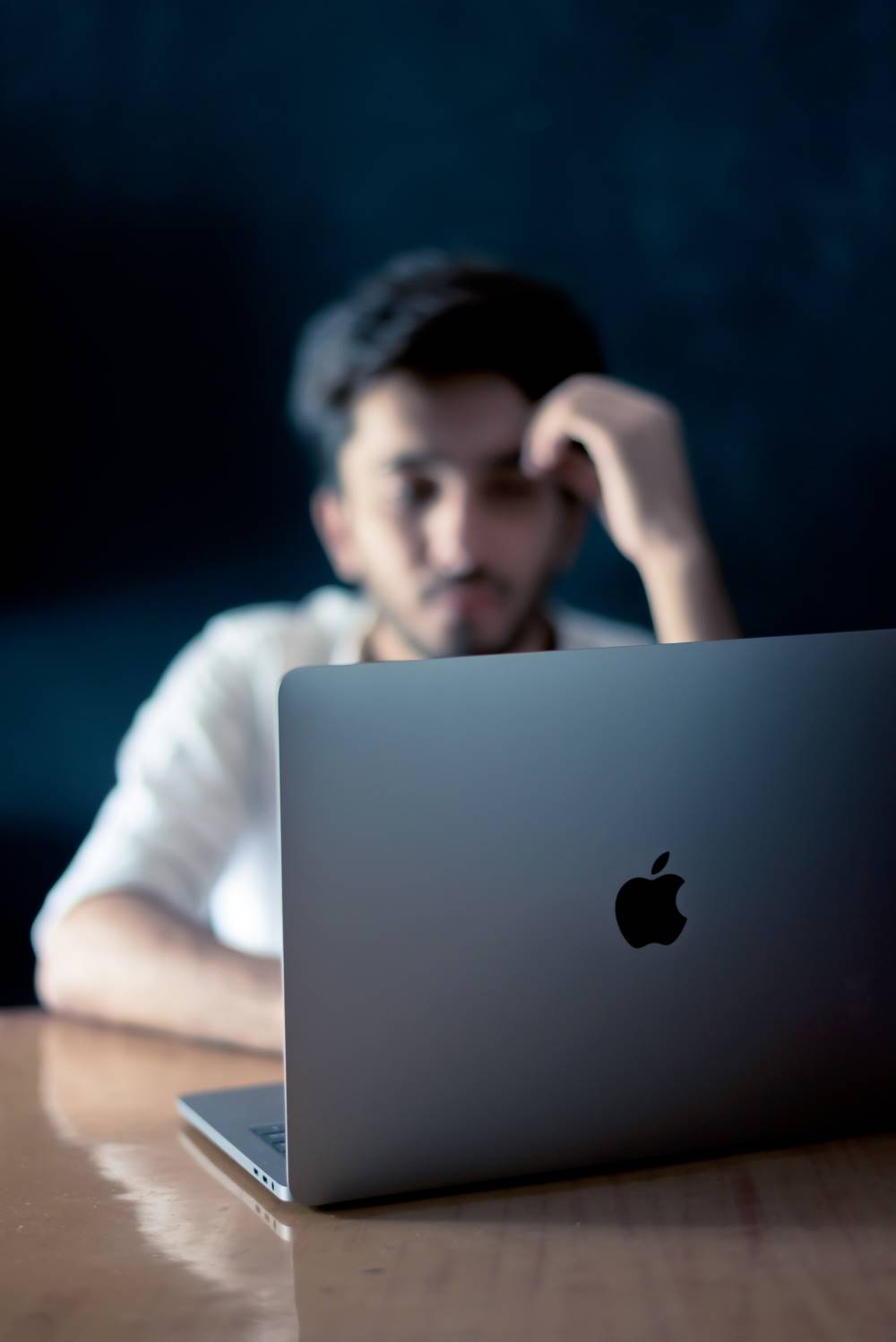
Mental fatigue is a killer in my industry. Like I'm sure it is in many industries, burnout costs a lot of money to the company and stress to the individual.
The Pomodoro technique has short and long breaks built-in, which gives your brain a rest. I often don't fully switch off from thinking about the task at hand during a break but I do let up somewhat.
Procrastination
If you imagine yourself sitting at your desk with 50 tasks to complete. All with competing priorities. It's daunting and will often lead me down the procrastination path.
Step 1 of the Pomodoro technique is to decide on the task. There's a big chunk of the battle against procrastination won. Then turning on the timer means I don't have time to watch videos of Michael Jordan dunking from 30 years ago.
Clean house
This is very much a personal benefit and is going to be a hard sell methinks, bare with me though.
As I say further down in the article - I usually spend my short and long breaks cleaning my house or desk. And I pick house cleaning for a very specific reason - it's generally a brainless task. I can clean the dishes, hoover (or vacuum) the floor, put on the washing and not think about what I'm actually doing. I'm usually running through the current Pomodoro task while I'm doing these mundane tasks.
In fact, I thought to include this paragraph while I was hoovering the stairs of my apartment!
What most people get wrong when using the Pomodoro technique
Even though it's a simple method, there are ways to go astray with the Pomodoro technique.
Not deciding on a task
I didn't do this at the start, as I've said already. Big mistake. Deciding on the task and writing it down is very important. You're making a personal and private announcement:
I'm going to work on <insert task> now!
Now your timed sessions have a goal. If you stray from that goal, you'll be prompted to steer the ship back in the right direction in between each Pomodoro.
Being too strict on time
I like to be a little strict on myself when the timer goes off. I know it will help even if I'm buried in a task. However, I do know that sometimes continuing to work while I should be taking a short break isn't so bad. So long as I know that doing it too much is going to add to that risk of burnout.
It doesn't work for everyone
I love the Pomodoro technique but I know personally some people who've tried and just can't get it to work. They're far and few between but they are there.
People on the move can't timebox
A friend of mine is an IT support specialist. He has a hectic routine, so I advised him about this method. However, it was a disaster in the making.
He had to be mobile in order to go around the facility and repair things. And do you think he could tell his employer to wait 20 minutes while he's going crazy over his Outlook "acting up"? Not a chance.
When interruptions are part of your daily life

If part of your job is interruptions, I can't see this working for you. I don't mean responding to emails and Slack notifications. They can almost always have a delayed response.
If you have to pick up the phone from customers on a regular basis, using the Pomodoro technique will not work for you.
What to do in your breaks
They're not breaks - they're active recovery
Active recovery in sport is a great way to speed up healing. You do light activity after a strenuous session. Supposedly this helps your muscles repair and reduce some of the toxins in your body. I've no idea of the science or facts but it sounds good!
The breaks in a Pomodoro are kind of like this for me. You do a strenuous session of work and then you take a break. But you don't switch off fully from the task at hand. It's in the back of your mind. You can lightly think about what you're doing - while putting your dirty underwear in the washing machine.
Short breaks
I almost always clean on my short breaks. Most individual cleaning tasks will take less than five minutes. For example, emptying the dishwasher takes me about 2 minutes (I have a great system btw!).

Of course, this is only applicable if you're working from your home. Might seem odd you clean the office every 25 minutes.
When I'm in the office at the very least I will simply stand up from my desk. It relieves some pressure from my back and gives me a quick mental break.
I will also use this opportunity to reply to short messages sent during a Pomodoro. I generally won't however reply to emails at this time. Emails for me can be a focus session in themselves.
Long breaks
The long breaks are 15-20 minutes. In the mornings I'll make myself a cup of coffee or tea during this break. I may even offer to change my daughter's nappy (or diaper). It's actually incredible how often she has a dirty nappy waiting for me on my long break - I starting to suspect a conspiracy.
Other than that I use my long breaks to have lunch or chat with a co-worker.
Using Pomodoro for Study

The Pomodoro Technique has been found to be an effective way for students to study. In a study by the Journal of College Reading and Learning, it was found that students who used the Pomodoro technique had a significant increase in their reading comprehension test scores.
Using Pomodoro for coding

I found out about the Pomodoro technique while working with a large team of computer programmers in a bank. I found it odd one of the programmers had a tomato-shaped timer on his desk.
I went to approach him but my team lead told me to hold off and wait for his five-minute break. Which at the time sounded like the oddest thing at the time.
Anyways, his timer rings and I quiz him - and here we are.
But what was amazing was everyone was in on the game. Everyone knew to wait to interrupt someone when their Pomodoro timer was going. The whole team was interrupted only when they wanted. It was incredibly efficient.
What apps can I use
I'm going to list a few of the Pomodoro apps I've used in the past. If you do an app store or Google search you'll see a tonne of free Pomodoro timers. However, Francesco Cirillo promotes a low tech approach. So let's start there first.
Paper and Egg timer
It's simple - write your task on a piece of paper and start your timer.
There's more information and books about it on his website.
Pomodone
Pomodone is the app I use. It has a free starter plan with a limited list of tasks and projects you can use. The free version only tracks one month of logs too.
The paid versions feature some powerful integrations but I recommend you start out basic and work your way up to one of the Premium plans.
Pomofocus
Pomofocus is another tool I've used. You can run it in your browser and is a very simple way to track time.
It doesn't have the integrations that Pomodone has but I think that can be a good thing.